If you’ve read the previous post, you’ll know that I have 2 physical servers: a Dell R510 and a Dell R710. Until now, everything has been running on my R510 using a mix of natively running programs and VMs. This includes Plex, FTP, SSH, SMB, Minecraft, and a bunch of other stuff. At the end of last year I acquired a new server, the R710, with the intention of separating and restructuring my homelab setup into 2 servers: a VM host and a storage host. On the R510 there are 8 3.5″ hard drive bays connected to a SAS backplane to which I can connect my choice of RAID controllers, so that makes it the logical choice for the storage controller, leaving the R710 as my VM host.
In the new host there are dual Xeon X5660s, a Dell Perc 6/i RAID controller (which isn’t really necessary, just simply there to interface with the singular drive), and a 256GB Samsung 840 Evo SSD. Since the R510 will be the mass storage host, that means I can store all of my VMs on the single SSD without much fear of running out of space, even with a large Plex metadata folder (they can get quite large). Since I’m using Hyper-V in Server 2012 R2 on my current server, I decided to continue using Hyper-V and simply upgrade the host OS to Server 2016. Since I’m currently studying technology at university, I have access to Microsoft Dreamspark, which gives me access to pretty much any Windows OS for free.
So it’s finally up and running! 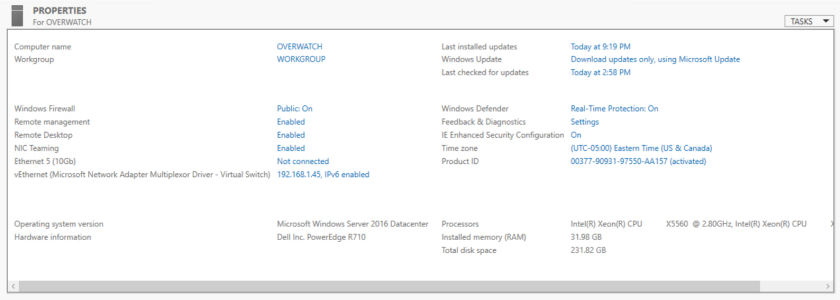 Using the iDRAC 6 Enterprise that came with my R710 (and wow, is it an amazing feature), I was able to install Server 2016 Datacenter without even being at home. The iDRAC has a pretty awesome feature called Virtual Console, which allows you to remotely view whatever is being displayed on the screen at any time, including during boot. (I’m sure this isn’t exclusive to Dell, but it’s the only system like this I have any experience with so far) Along with this is I can attach virtual media, meaning that after I spend about 5 minutes with the server to configure an IP address for the iDRAC, I don’t ever have to sit in front of the server to do any software maintenance again.
Using the iDRAC 6 Enterprise that came with my R710 (and wow, is it an amazing feature), I was able to install Server 2016 Datacenter without even being at home. The iDRAC has a pretty awesome feature called Virtual Console, which allows you to remotely view whatever is being displayed on the screen at any time, including during boot. (I’m sure this isn’t exclusive to Dell, but it’s the only system like this I have any experience with so far) Along with this is I can attach virtual media, meaning that after I spend about 5 minutes with the server to configure an IP address for the iDRAC, I don’t ever have to sit in front of the server to do any software maintenance again.
So my next steps are to migrate everything from my old server to the new one in the form of VMs. At the time of this writing, I’ve already migrated the 2 VMs that were running in Hyper-V, since those were easy enough. My next task is to migrate my Plex server to a new VM before I conduct a P2V on my old server. After that, I’ll perform the P2V migration, and I’ll be free to install FreeNAS on the R510 and complete the transition.
Stay tuned!
